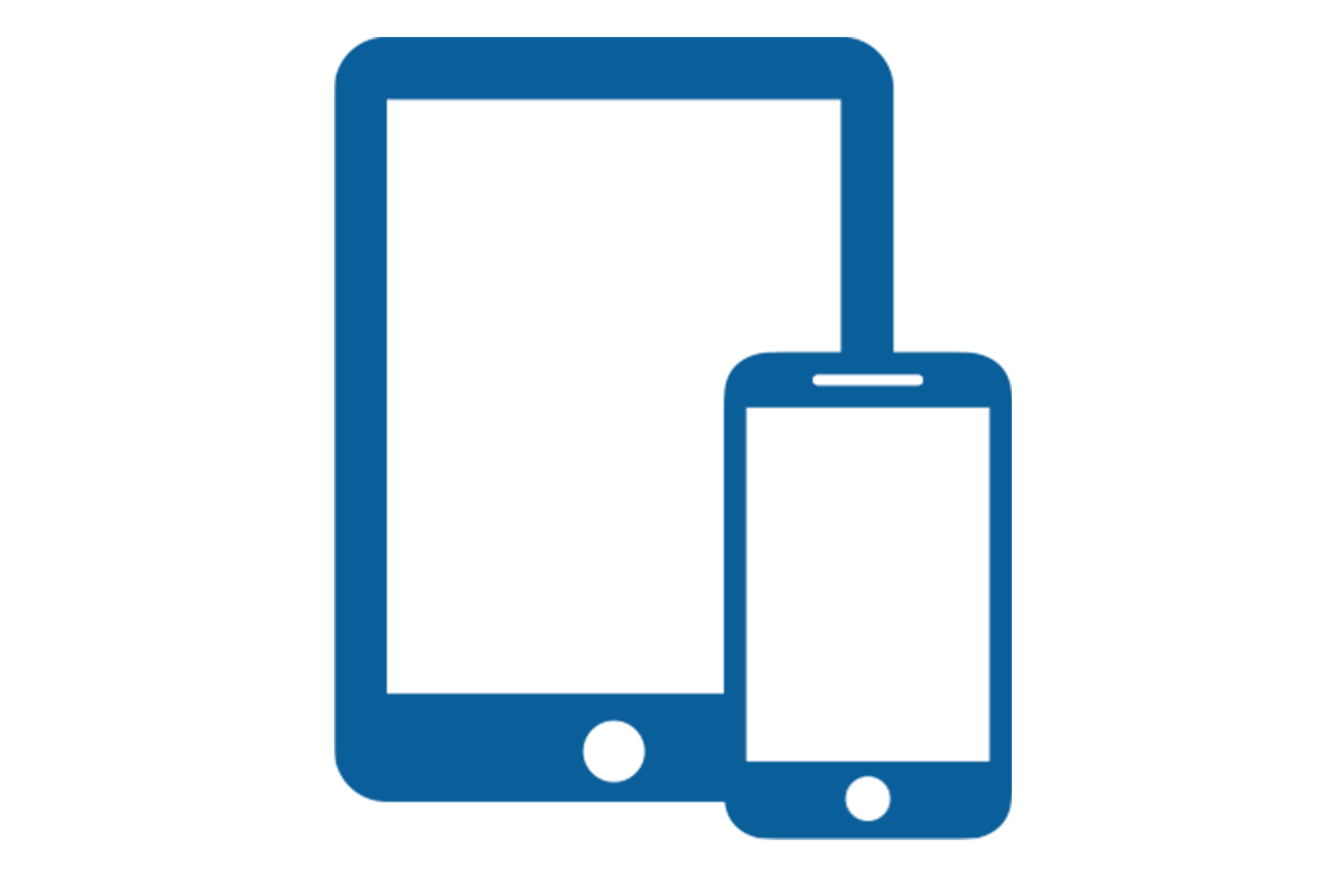Upload your documents directly to your Wēpa account and print them off at any Wēpa print
station.
How to use the Wēpa Print Driver:
- Open the document on your computer
- Choose "File > Print"
- Select a Wēpa printer
- Click "Print"
- Search and open Wepa app on your computer

Upload your documents directly to your Wepa account and print them off at any Wepa print station. How to use Wepa Print Mobile:
- Install and open the Wepa Print Mobile app
- Add files from your device or from your cloud storage